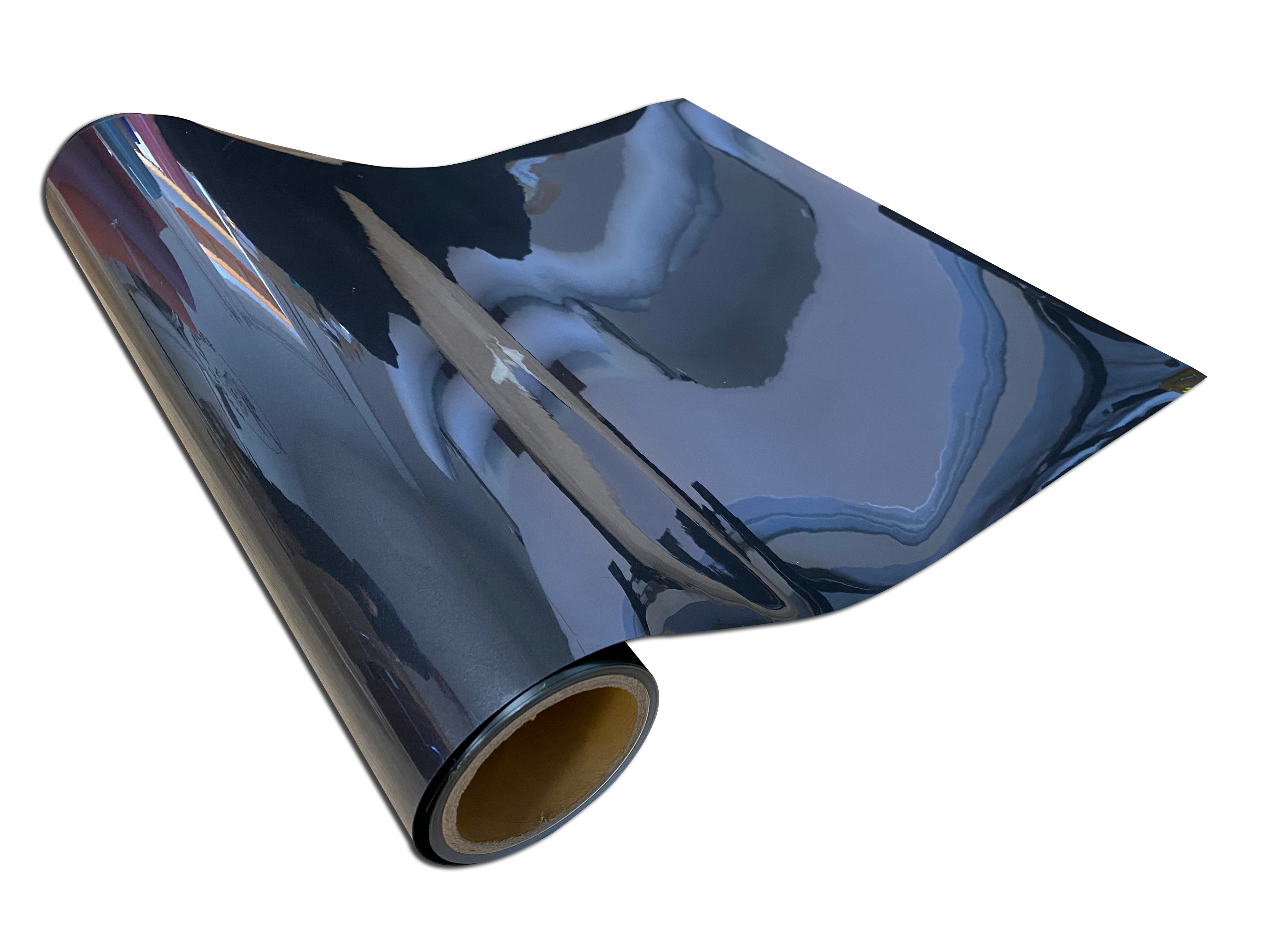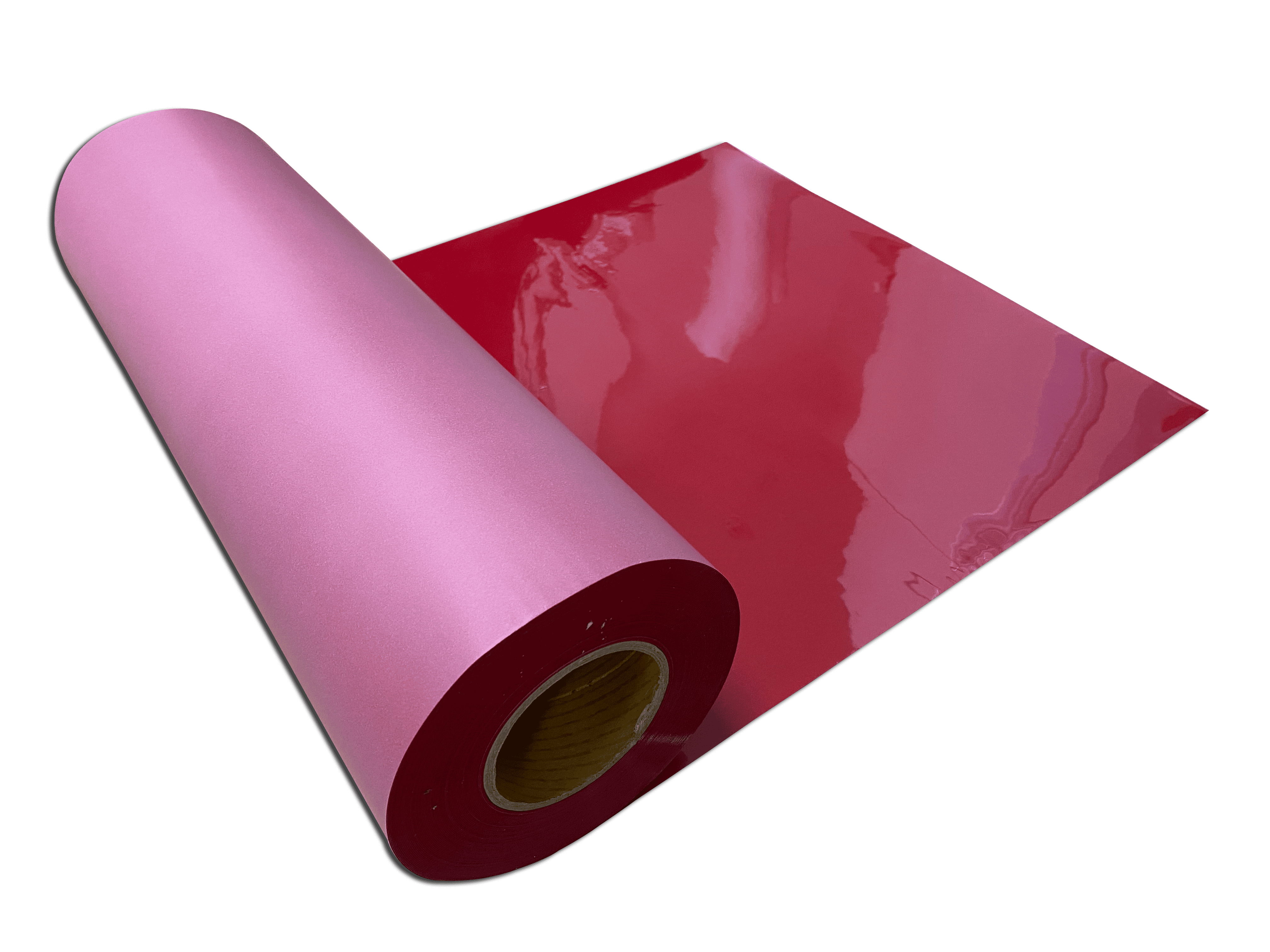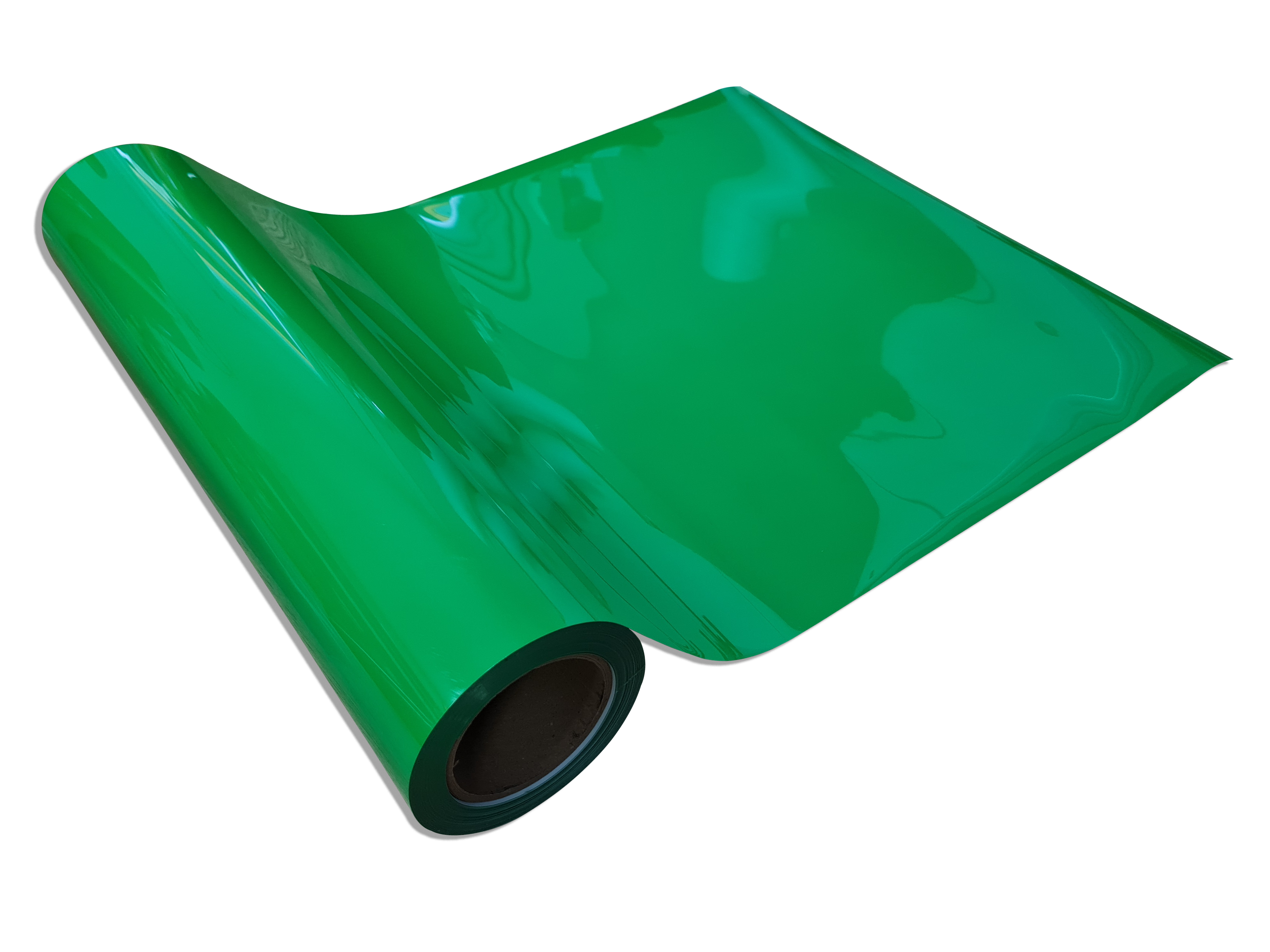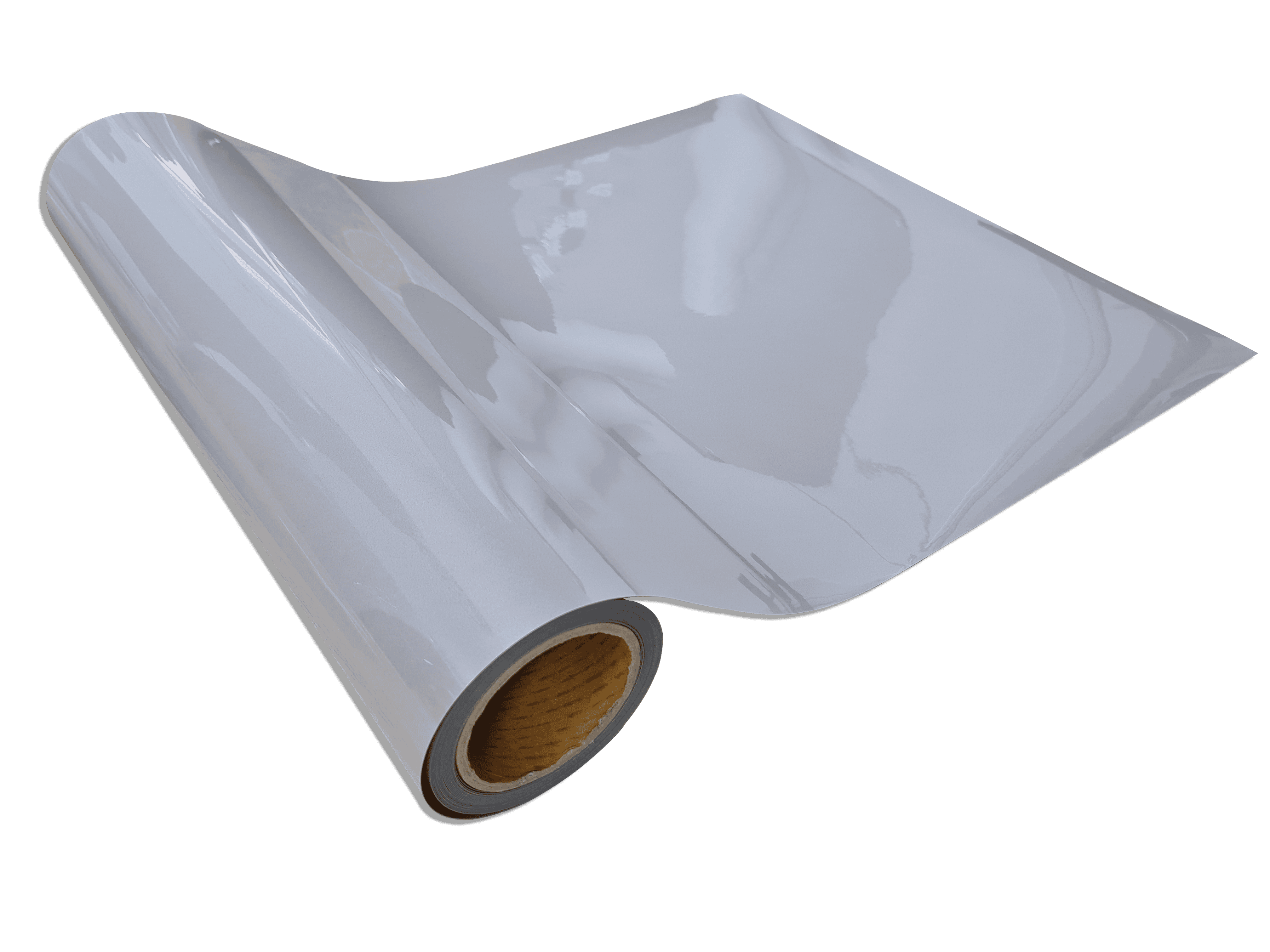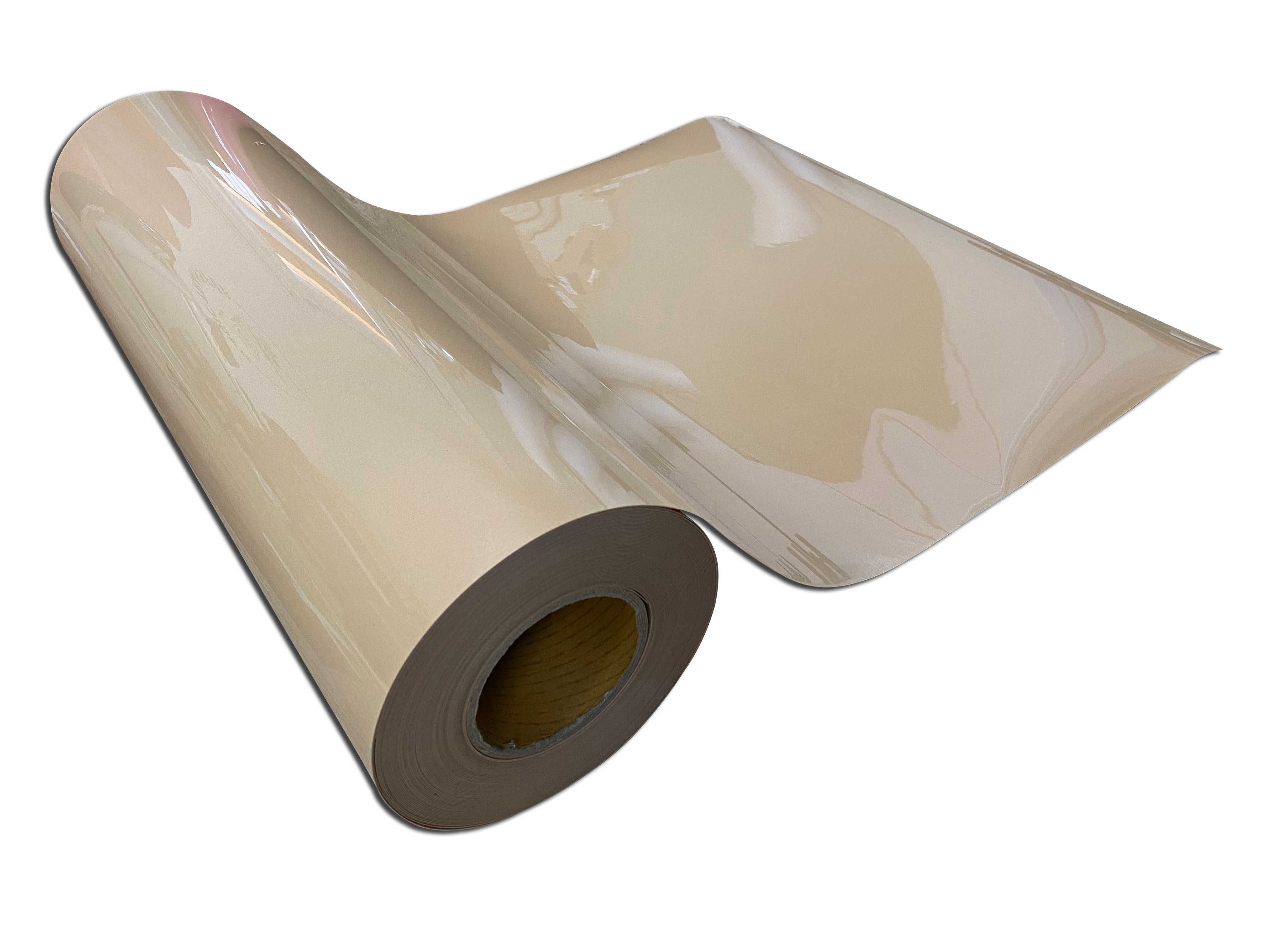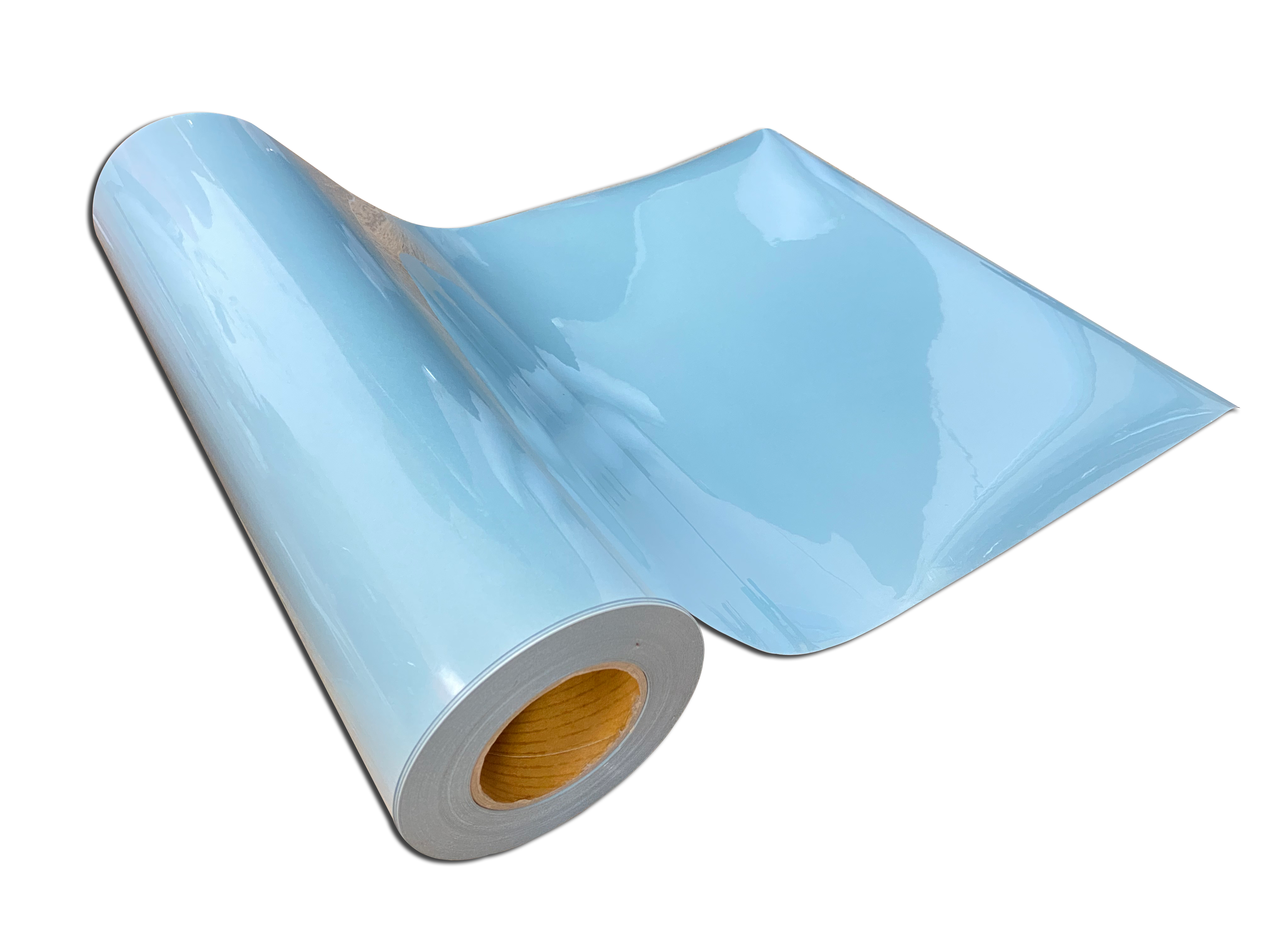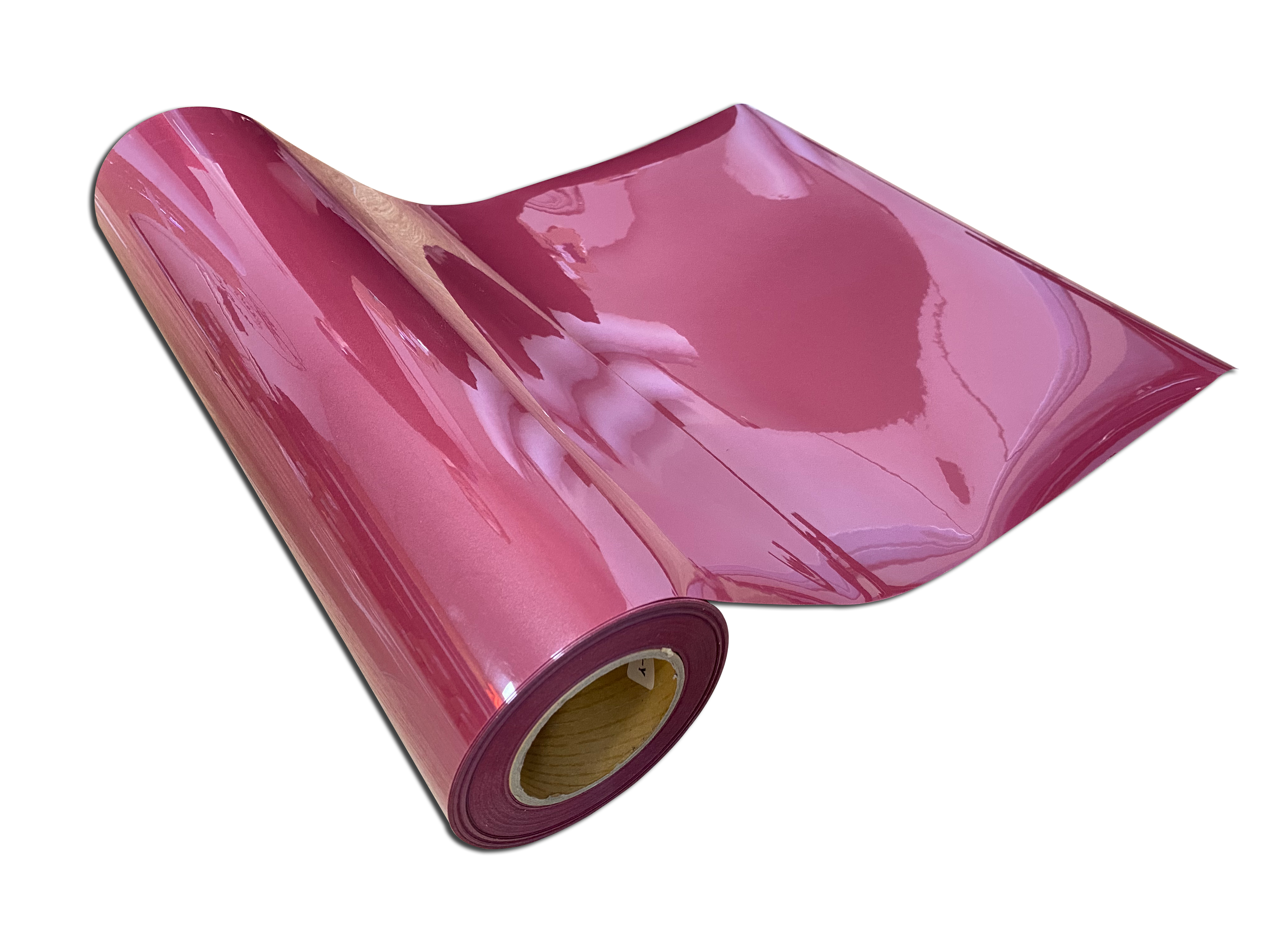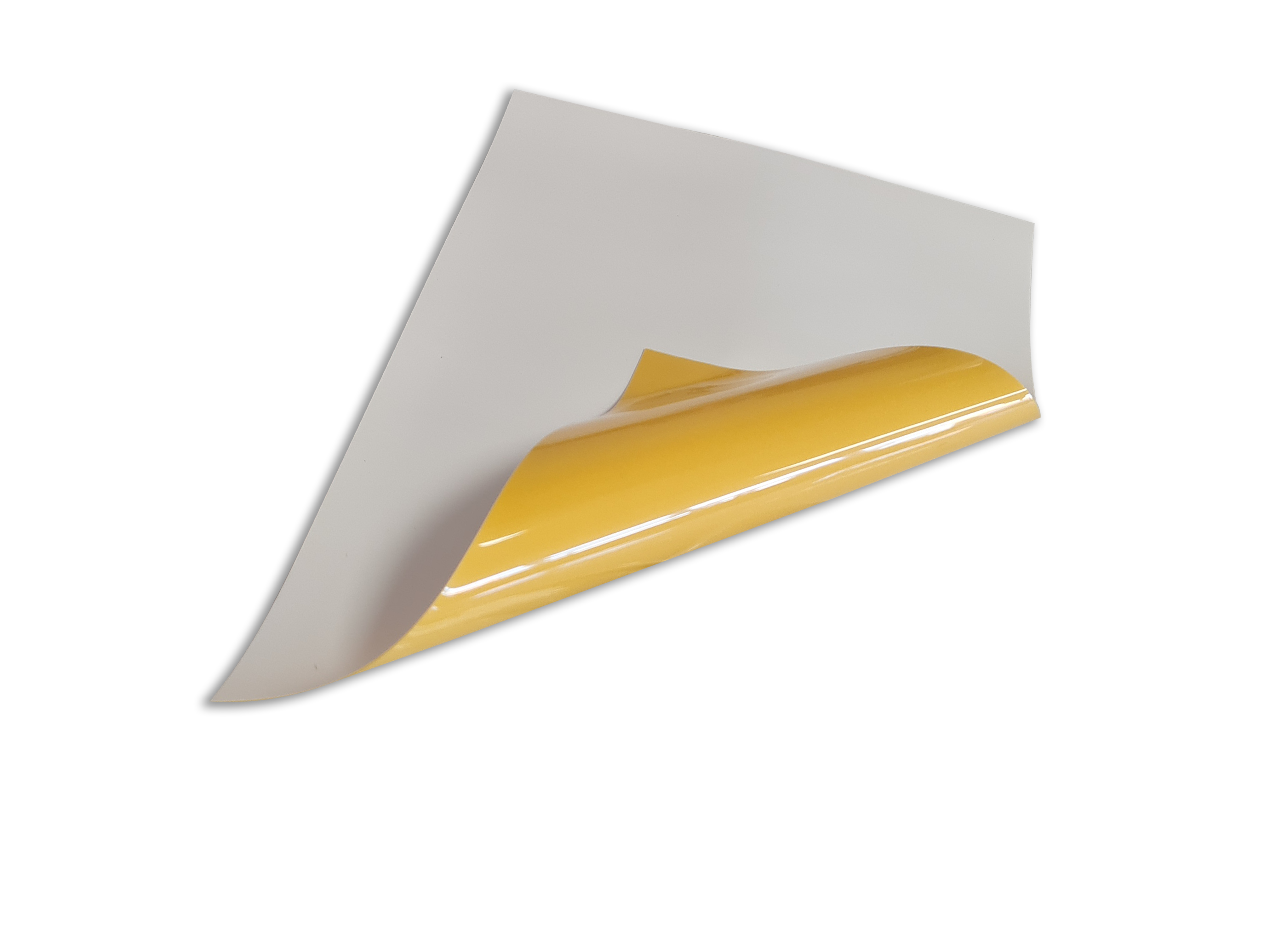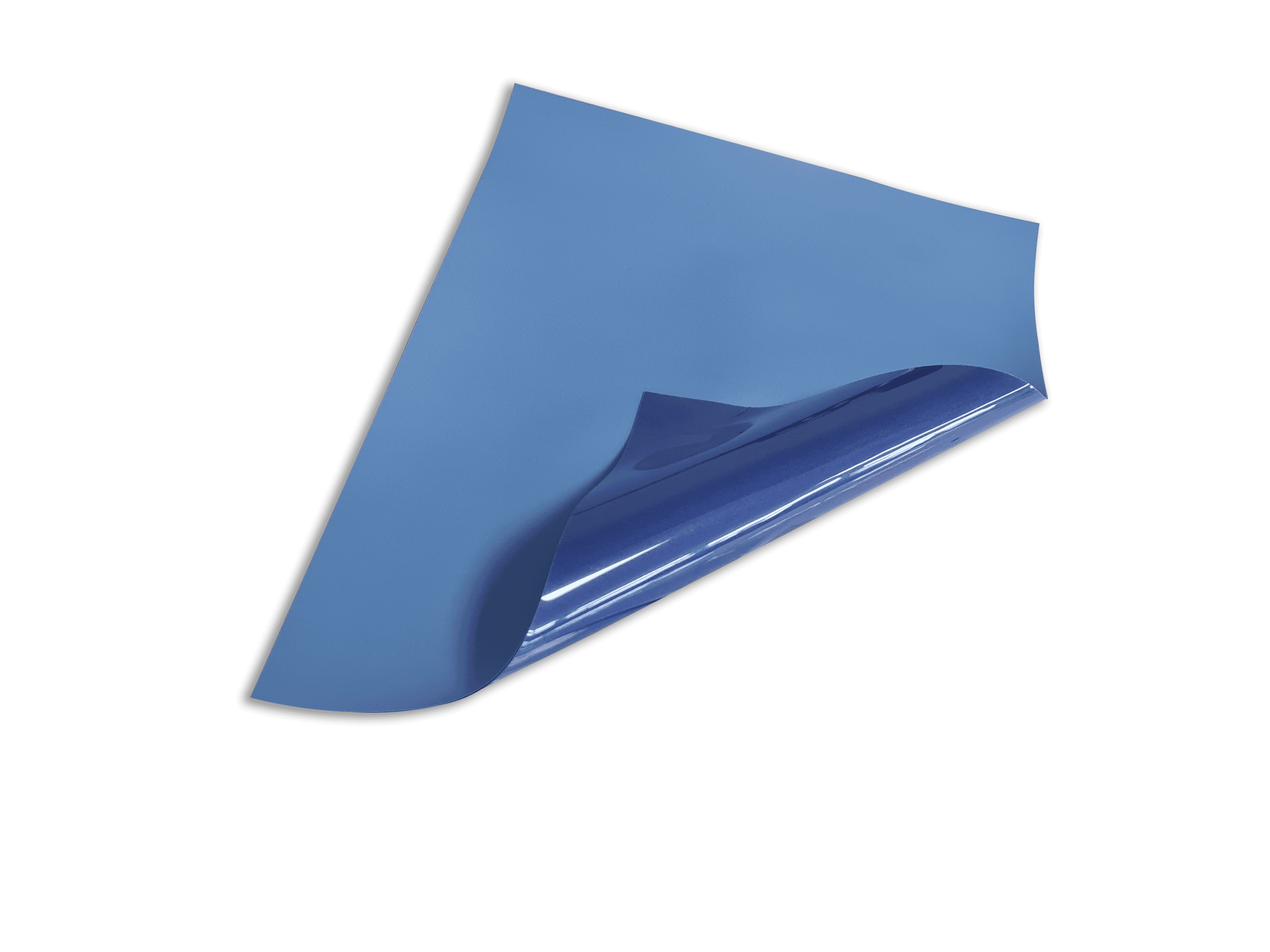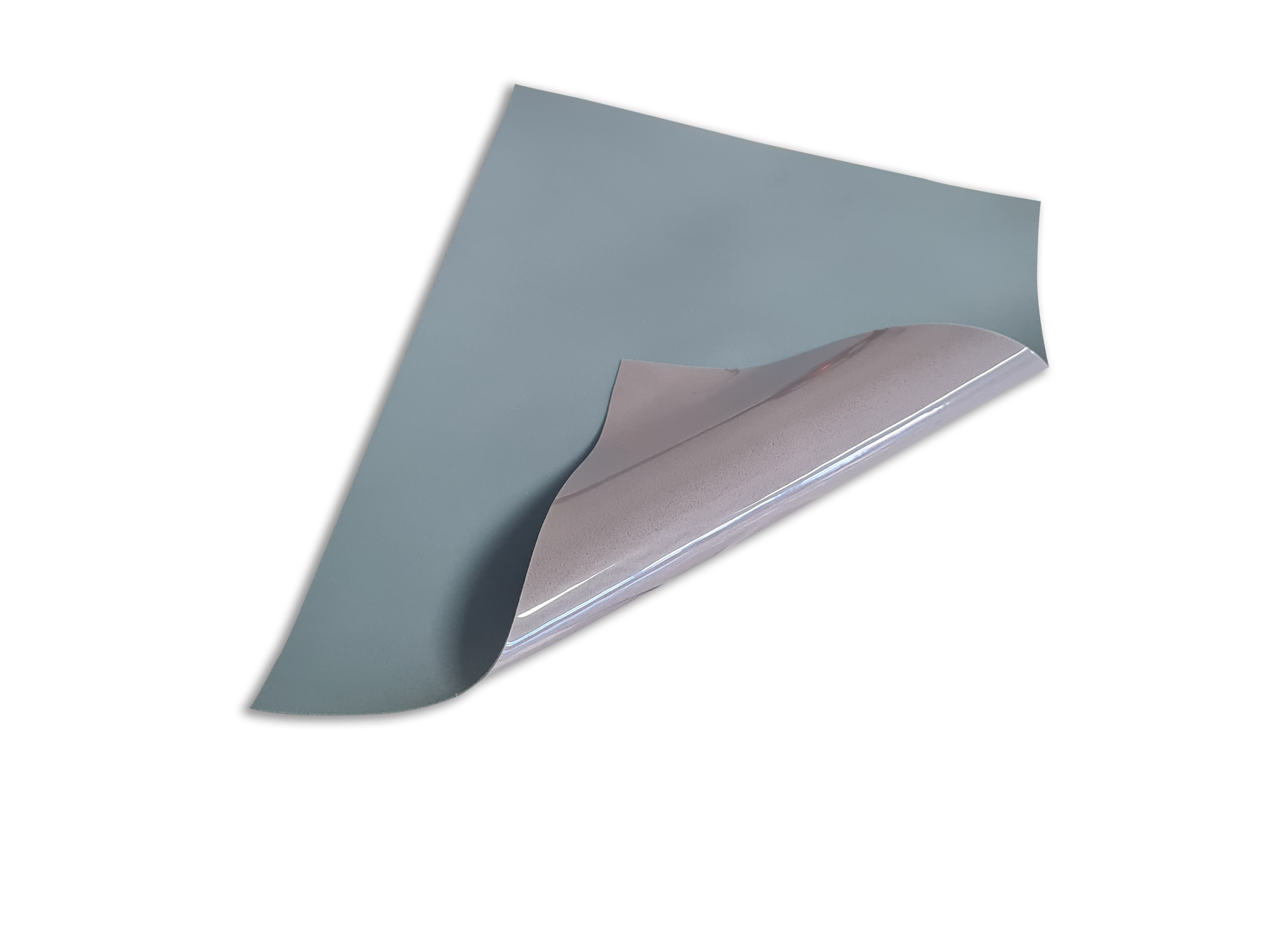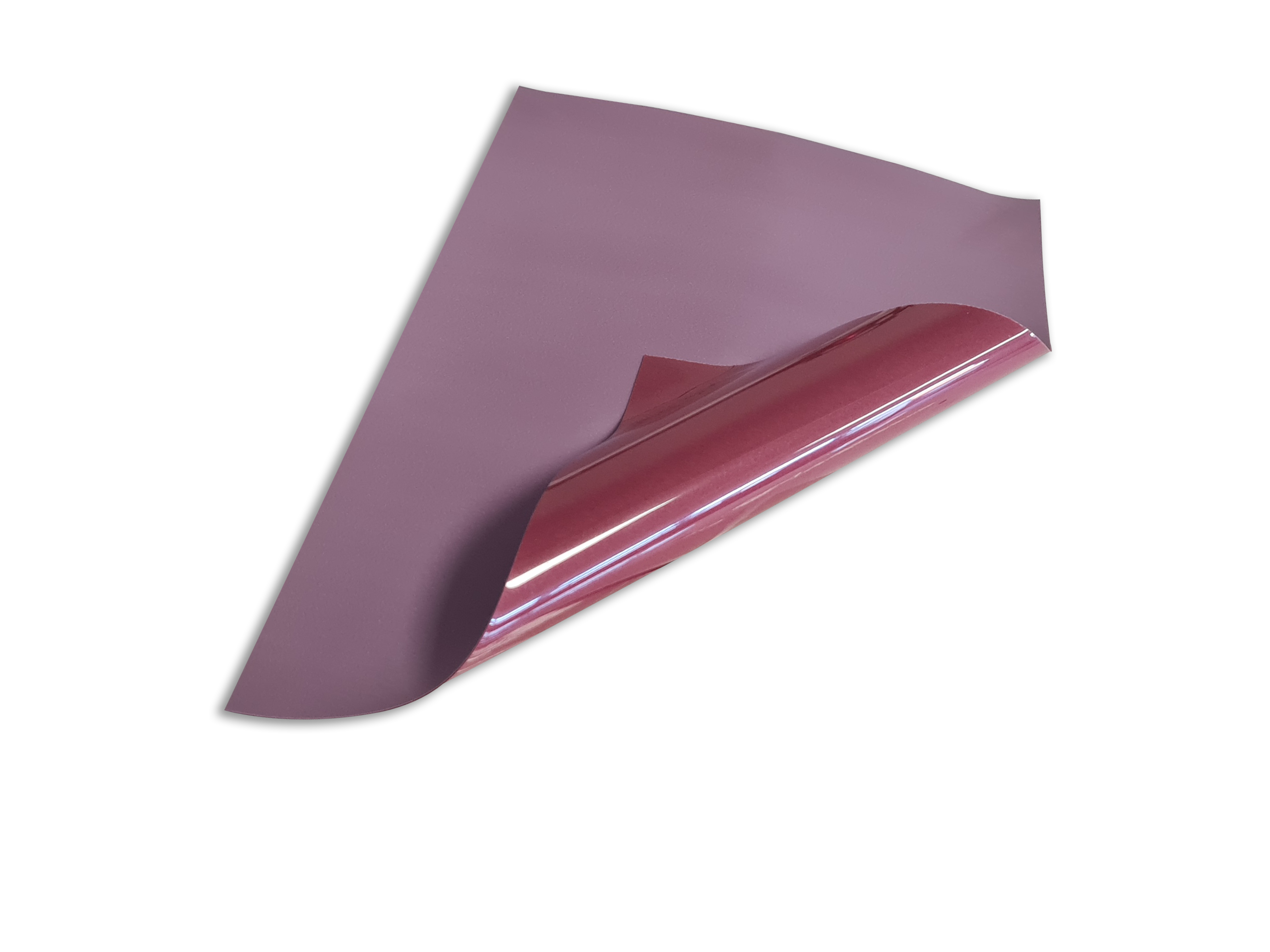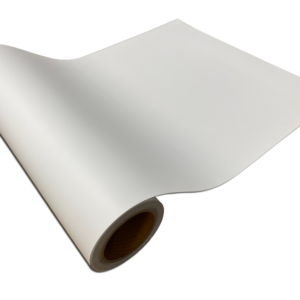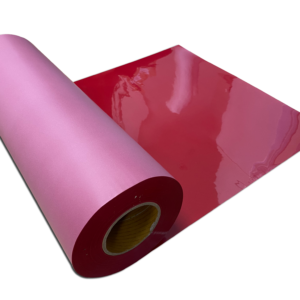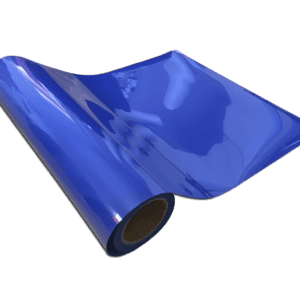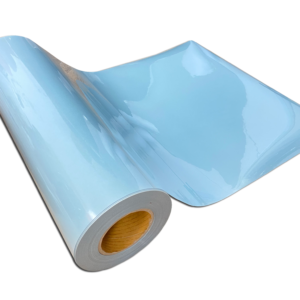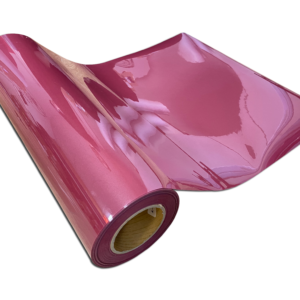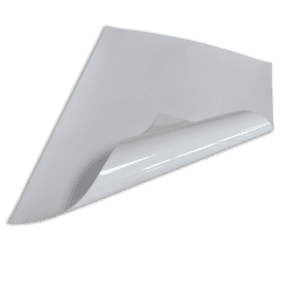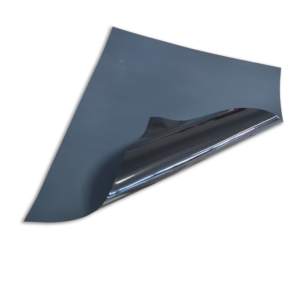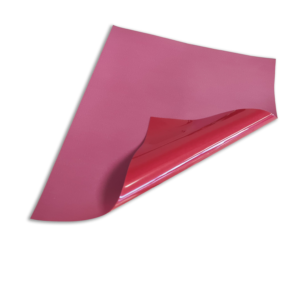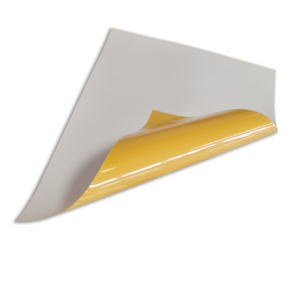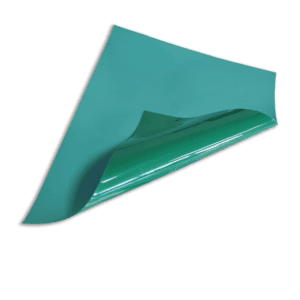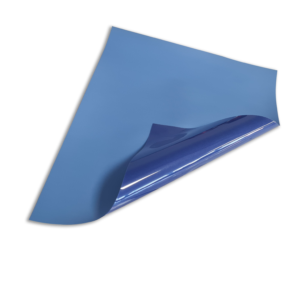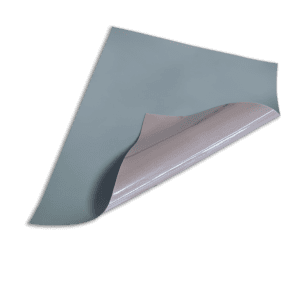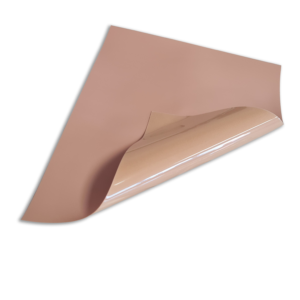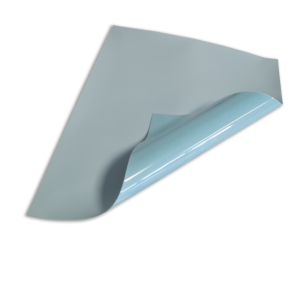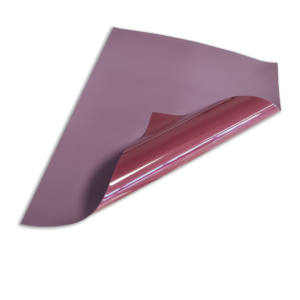Flock Felt Feel HTV Garment vinyl for use IRON-ON or HEAT PRESS
$11.22 – $15.57 + GST
or 6 weekly interest-free payments from $1.87 with what's this?
SKU: FlockingVinyl
Category: Garment HTV Vinyl
Tags: Garment vinyl, Heat transfer film, T-shirt vinyl
Flock Felt Feel HTV Garment vinyl for use IRON-ON or HEAT PRESS
Elevate your fashion game with our Flock Felt Feel HTV Garment vinyl! this versatile vinyl is perfect for use with iron-on or heat press applications and can be used with a variety of vinyl cutters, including Cricut and Silhouette Cameo.
Flocking garment HTV (heat transfer vinyl) is a type of vinyl that is designed to create a soft, fuzzy texture when applied to garments or other textile items. This vinyl creates a velvet-like effect that adds a tactile element to designs.
Customize your t-shirts, hoodies, bags, and more with ease using this high-quality vinyl. Its strong adhesive technology ensures that your designs will remain firmly infused to your fabrics, Plus, with its effortless application process, including cutting, weeding, and attaching, you can quickly create professional-looking designs that stand the test of time.
Get creative and let your imagination run wild with our Flock Felt Feel HTV Garment vinyl. With its exceptional quality and long-lasting results, it’s the perfect choice for anyone looking to add a personal touch to their wardrobe or create custom items for their business.
Key Features:
*Material: Flock HTV vinyl is made from small fibers that are adhered to the vinyl, creating a soft, velvety texture.
*Thickness: Flock HTV vinyl is thicker than regular vinyl, which gives it a more textured and raised appearance.
*Adhesive: Flock HTV vinyl has a heat-activated adhesive on the back that is activated when heat is applied to it using a heat press or an iron.
*Durability: Flock HTV vinyl is durable and long-lasting, but the durability can vary depending on the care instructions.
*Application: Flock HTV vinyl is applied to garments using a heat press or an iron. It can be used on a variety of fabrics, including cotton, polyester, and blends.
* Perfect for personalizing fashion apparel: Our T-shirt vinyl is a great choice for adding a personal touch to your clothing items. It works especially well on cotton T-shirts, thanks to its thin and soft texture.
Specification:
Thickness: 500 microns/0.5 mm
Carrier sheet: 100microns/0.1mm
Heat press setting:
- Preheat the heat press to 300°F-320°F (150°C-160°C).
- Place your fabric onto the heat press and preheat it for 5-10 seconds to remove any moisture and wrinkles.
- Place your design onto the fabric, with the carrier sheet facing up.
- Apply heat and pressure for 15-20 seconds using medium to high pressure.
- Peel off the carrier sheet while it is still warm.
- If the vinyl is not fully adhered, repeat steps 4-5 until it is.
Iron-On setting:
- For using a household iron, set it to the Cotton/Linen or Wool setting, which is usually the highest temperature setting available.
- Turn OFF the steam setting on the iron.
- Preheat the area of the fabric where you want to apply the vinyl for 10-15 seconds.
- Place the weeded image onto the preheated fabric, liner side up. Apply medium to high pressure with the iron for 25-30 seconds, pressing down firmly and evenly with both hands.
- Flip the fabric over and apply medium pressure with the iron to the back of the material for an additional 25-30 seconds.
- Let the vinyl cool for a few seconds, then gently peel off the carrier sheet while it is still Cold.
- If the vinyl is not fully adhered, repeat steps 4-6 until it is.
Note: Always perform a test cut and test application on a small, inconspicuous area of your fabric before applying your design to your final project to ensure the best results.
Care Instructions:
- Wait for 24 hours before washing the garment after applying HTV vinyl.
- Turn the garment inside out and wash it in cold water using a gentle cycle.
- Do not use bleach or any harsh cleaning agents that may damage the vinyl.
- Do not tumble dry the garment. Hang or lay it flat to air dry.
- Do not dry clean.
- If necessary, iron the garment inside out using a low or medium heat setting, avoiding direct contact with the vinyl.
- Following these care instructions will help to preserve the quality and longevity of your heat transfer vinyl project.
| Colour | MF101-White, MF102-Black, MF103-Red, MF104-Yellow, MF105-Green, MF126-Royal Blue, MF127-Orange, MF128-Grey, MF129-Camel, MF130-Sky Blue, MF131-Wine |
|---|---|
| Size | A4 25x30cm (10"x12"), Cricut 25x50cm (10"x20") |