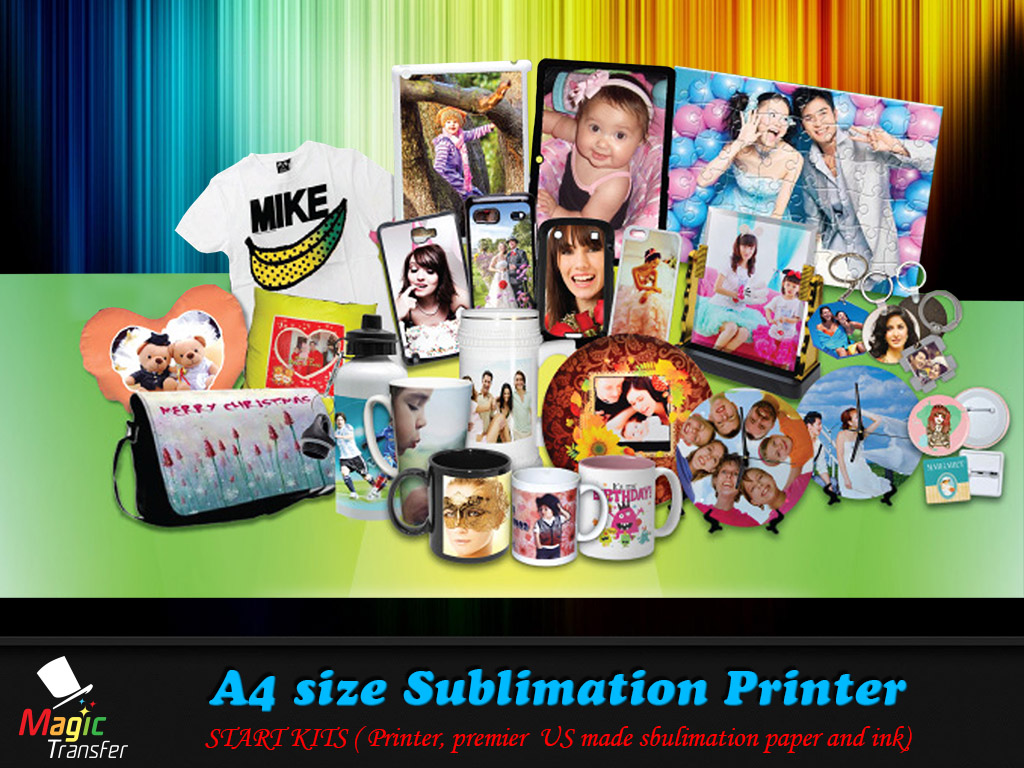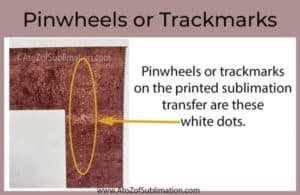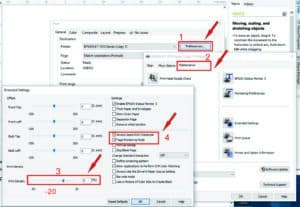A4 size sublimation printer -with 4 bottles US premier sublimation ink , paper and tape.
Original price was: $749.00.$638.99Current price is: $638.99. + GST
Please note that the printer model included in the kit may vary based on current stock availability.
Our premium sublimation ink uses Epson original bottles, which feature exclusive auto-stop technology and are uniquely keyed for easy filling of each tank, making the process hassle-free. However, it is important to note that original ink bottles cannot be converted to sublimation ink as the mixing of different types of ink may damage the printer.
The Sublimation Printer Kit includes:
- An Epson Inkjet Sublimation Printer with a Continuous Ink Supply System.
- Four bottles of US premier sublimation ink, C, M, Y, K, each with a capacity of 70 ml.
- 100 sheets of sublimation paper.
- Sublimation tape.
Please review and carefully consider the terms and conditions outlined in the product description before making a purchase of this printer. By completing the transaction, the customer acknowledges and agrees to all of the outlined terms and conditions.