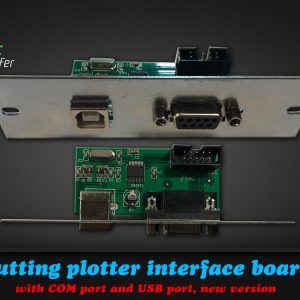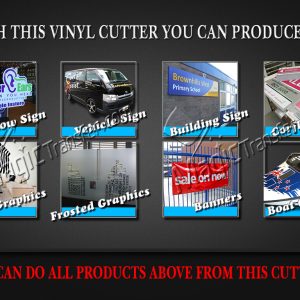Subtotal: $9.50
Cutting & Design program- Easy cut studio
$99.00 + GST
——————————————————————————————————
Please download the Free trail version to do the test before you purchase as program is Non–Returnable Items..
Check Description for more details of this program. Here is link for the latest version 6 below.
1) Download for Windows (32bit) Click here
2) Download for Windows (64bit) Click here
Requires Windows 10 / 8.1 / 8 / 7 / Vista / XP
3) Download for Mac OS Click here
The user only needs a straight USB cable. In the cut window, set the Port to the one that looks similar to this /dev/cu.usbserial-xxxx,or directly select Auto
For Mac 10.8 – 10.14, The user needs to install the latest USB driver from Click Here
For latest version of macOS, The user does not need to install USB driver.
if you require previous versions, email us for more info.
We are New Zealand Sole agent for Easy Cut Studio
Introducing Easy Cut Studio – the premier sign making and vinyl cutting software widely recognized for its advanced capabilities. The software grants users the ability to cut any font, SVG, PDF, AI, and even their own original designs using a cutting plotter. Additionally, it enables image vectorization and provides access to a vast library of vectorial designs ready for cutting. The software boasts an intuitive user interface that makes it easy for users of all skill levels to achieve professional-grade results. It is available for both Windows and macOS platforms.
 Wooden Frame for Sublimation Tiles 200mm x 250mm
Wooden Frame for Sublimation Tiles 200mm x 250mm